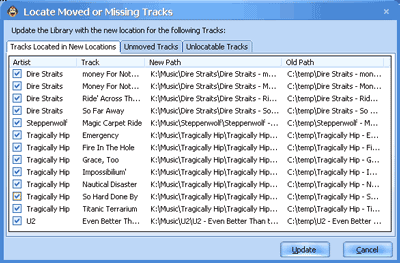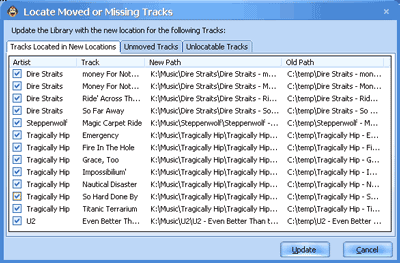
Updating the Library via File > Maintain Library periodically, will speed up the database if it has grown very large, and eliminate some of the clutter that may exist within. It does so via the following options:
This locates all Albums and associated Tracks that have a common Album name, but different Track Artists. This usually occurs when some sort of typo has occurred, or if an Album is a compilation by multiple artists, but hasn't been designated as such. It help you re-organize these Tracks into compilation albums. This can also be accomplished by Editing Album Properties.
This removes any Artists that no longer contain any Tracks or Albums.
This removes any Albums that no longer contain any Tracks.
This verifies that any files saved to the Virtual CD haven't been deleted, and removes them from the database if they no longer exist.
This verifies that any Previews that have been created haven't been deleted, and removes them from the database if they no longer exist.
This cleans up the internal structure of the database in order to improve performance.
If Tracks have been moved by another application to a new location, MediaMonkey will only find the Track if the File Monitor is configured to monitor the directory to which the Track has been moved. For other cases: